Raw Notes: Master your Java Applications in Kubernetes
-
CV Slide. History from consulting, banks, insurance, on-prem
- Cloud is not his history, but now he’s all about it.
-
Agenda
-
Choose your Java runtime
-
Build and execute your app
-
Create your image
-
Run in K8s
-
Final thoughts
-
-
How to decide to go with k8s
-
Top down or bottom up?
-
How to integreate?
-
Slow startup: naieve impl of monolith decomposition. Take EE app, put it in container, run on k8s.
-
K8s is for horizontal scaling, not vertical scaling
-
You can horizontally scale infinitely, until the first bill comes in!
-
More hands working with K8s
-
-
Choosing the Java runtime
-
Support
-
LTS
-
Container aware?
-
Since 8u131 & JDK 9
-
Changes in 8u191 & JDK10
-
CommentL what does he mean with container aware?
-
-
-
Many options out there.
-
OpenJ9 is the IBM JDK
-
Contributed to Eclipse in 2017
-
Take OpenJDK, replace Hotspot
-
Small memory footprint and fast startup.
-
-
GraalVM
-
Universal VM for running various langauges
-
Removes isolation and enables interop
-
-
How is this related to K8s
-
JVM needs to be aware of containers CPU and memory
-
Keep the memory and size footprint small
-
Keep it with fast startup time. You can burn money for no good.
-
-
“Basic” container specific flags
-
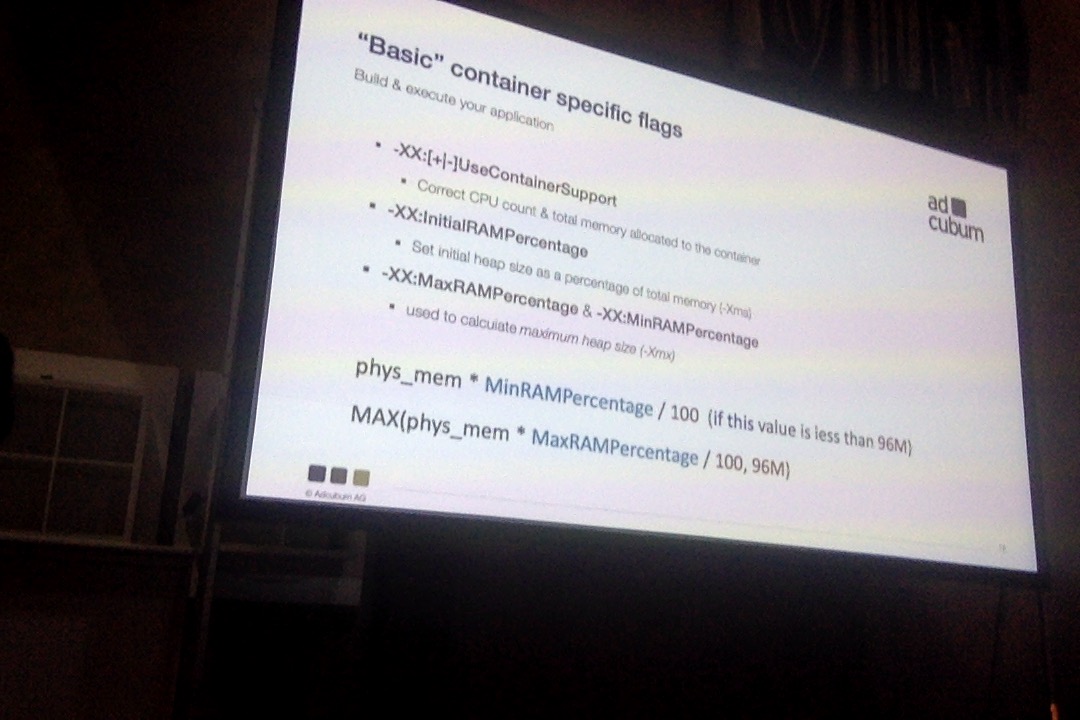
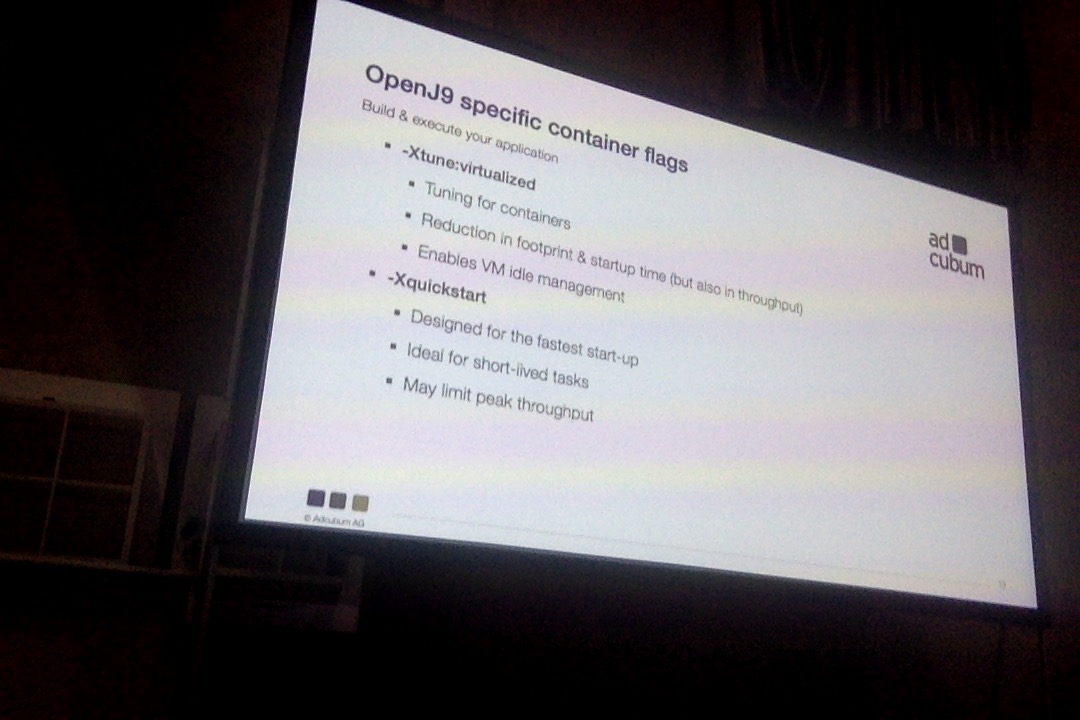
-
Ahead of time compilation (AOT)
-
Application Class Data Sharing
-
Since JDK10 (JEP310)
-
Flag UseAppCDS (automatically enabled in JDK12)
-
Reduce memory footprint startup time
-
Needs two prep steps
-
DEMO
-
Start a vertx app
-
Create AppCDS,
class.lst, but does not include all the classes. -
Create archive file from
class.lst. -
COMMENT: this is really great. Explore this.
-
-
-
CDS and AOT in OpenJ9
-
enable class data sharing and AOT is enabled by default
-
Looks like it does the preceding for you automatically.
-
-
Native compilation
-
Based on Graal compiler
-
Download GraaLVM
-
Build fat jar
-
native-image -jar app.jar && ./app
-
-
Works with Micronaut, Spark Java, Vert.X.
-
Not there yet.
-
-
Benchmarks: Always do your own
-
Create your images
-
Shrink your images to a minimum
-
FROM openjdk:12-ea-jdk-alpine3.8: as builder
-
jlink –add-modules … –output /opt/jre-minimal
-
COPY –from=builder /opt/jre-minimal /opt-jre-minimal
-
-
Create lean images
-
put most changeable stuff lowest at bottom of Dockerfile
-
FROM adoptopenjdk/openjdk11-openj9:alpine-slim
-
-
Think about your images
- Try to avoid “fat” jars and wars.
-
-
Choosing your top level FROM image
-
Look for vendor-specific images
-
Don’t use :latest, or no tag.
-
-
DEMO: Graal Native
- A bunch of
docker run. Thendocker stats.
- A bunch of
-
Run the app in K8s.
-
Share your CDS files in K8s
-
Set resource request limits. PodSpec:
resources.requests.{memory,cpu} resources.requests.limits.{memory,cpu} -
Apply quotas on Namepsace level.
kind:ResourceQuota -
ConfigMaps & Secrets to externalize your config
-
-
Final thoughts
-
Avoid infrastructure code in your applications
-
Service mesh with circuit breaker
-
Service discovery using DNS or Labels in K8s
-
Configuration via ConfigMap
-
-
Helm charts to ship your application
-
Package manager like “apt” in Debian
-
Kubernetes Operators helps you manage upgrades, lifecycle, and insights.
-
-
Don’t overlook serverless
-
Better utilization of your cluster: accomodate different workloads
-
Knative, an operator from Google and Pivotal
-
-
GraalVM and other projects focusing on low footprint & fast startup
-
Why optimize? COSTS. Smaller footprint, CPU, cycles, pay per use.
- lifecycle has changed. Startup is now critical.
-