How to quickly extract text from an image with Microsoft OneNote
I frequently use the extract text feature on my Samsung Galaxy Note 9 phone and recently asked myself, “hey, I wonder if I can do this on Windows also?” Of course you can. Here’s how I do it. Perhaps there’s an easier way. If so, please let me know in the comments.
-
Use snipping tool to grab the text you want to extract. For example,
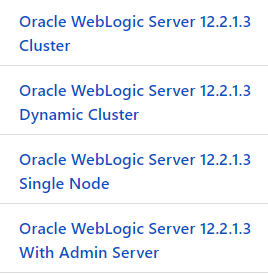
-
Open OneNote and drag the image to a scratch page.
-
Context-click the image and choose “Copy Text from Picture”
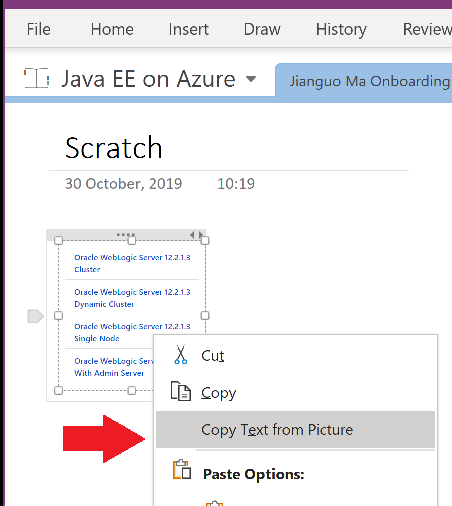
-
The text is in your clipboard:
Oracle WebLogic Server 12.2.1.3 Cluster Oracle WebLogic Server 12.2.1.3 Dynamic Cluster Oracle WebLogic Server 12.2.1.3 Single Node Oracle WebLogic Server 12.2.1.3 With Admin Server